

Redesign of the editor's view
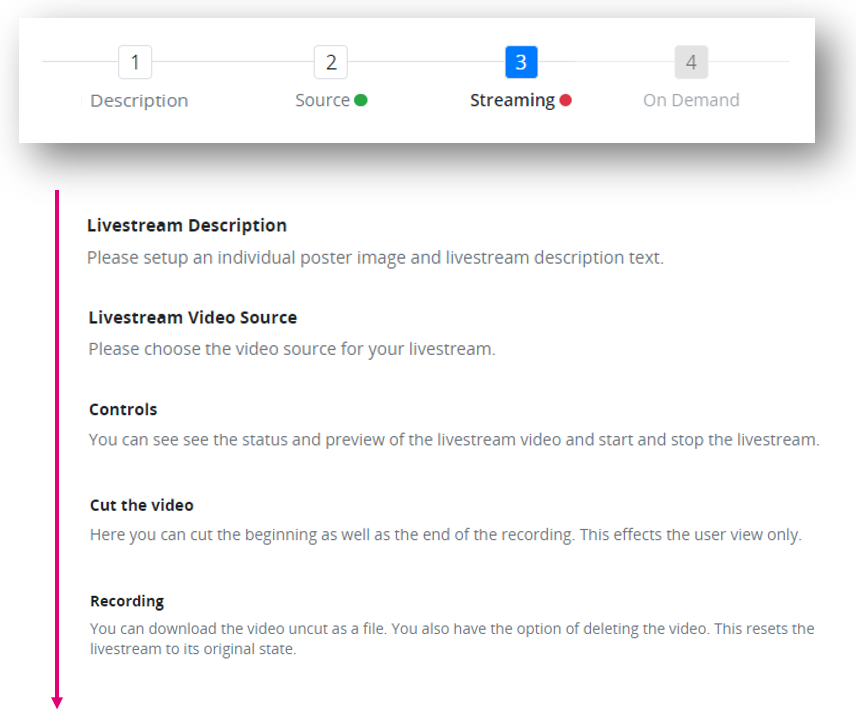
Until now, the Live Plugin could only be used by technically experienced editors.
With a complete redesign of the editors’ view, even editors who are not so technically experienced can now easily set up a live stream and stream it to the users via the plugin. The handling is now much more intuitive.
The steps for creating a live stream are now clearly marked and the editor is guided through the process. Starting with the filling of the meta data for the live stream, through the selection of the source to the control during the live stream and the subsequent editing of the on-demand recording, the status of the live stream is now visible at all times throughout the life cycle of the stream.
Streaming via your own webcam (Web-RTC)
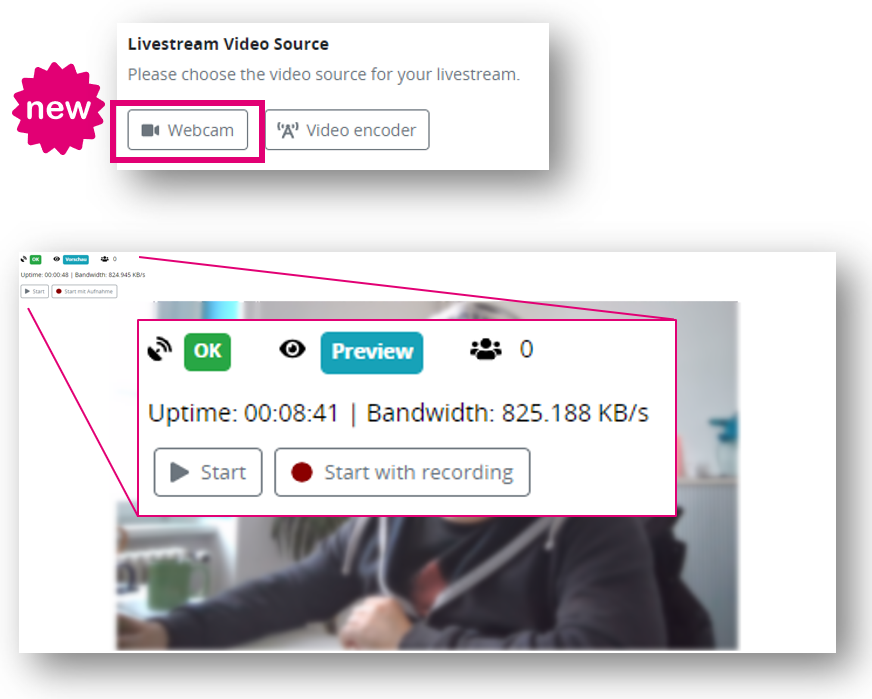
Many of our customers have requested that they can also make a live stream via their own webcam. We now provide this feature.
Editors of the plug-in now have the option of adding a stream directly from the webcam of their PC, tablet or smartphone as part of the stream configuration. For this purpose, there is the new option of the webcam stream. The webcam and the microphone of the device are used for the stream. The streaming is controlled in a separate browser window*.
*Note: To use the function, the browser will request authorisation for the camera and microphone.
Live Stream Statistics
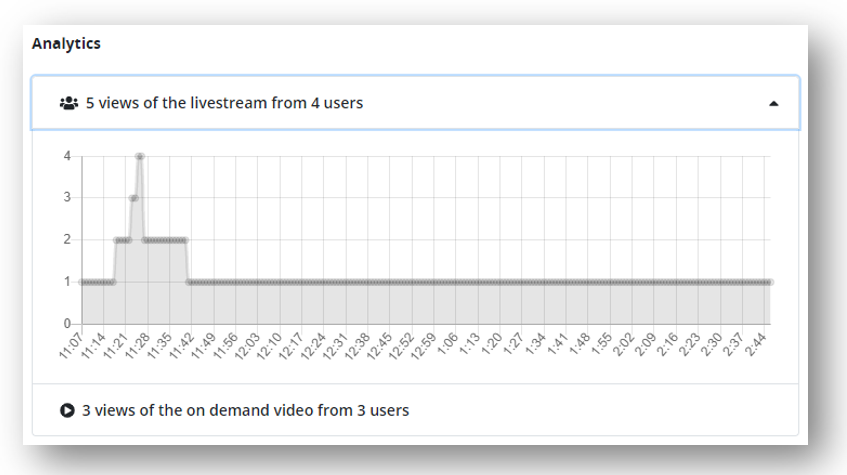
For editors of the Live Plugin, only the total number of users who viewed the live stream was visible. Beyond that, there were no other statistics for evaluating the live stream.
With the new release, editors can now see the users currently connected. In addition, editors now also receive detailed statistics on the access figures over time after the livestream. The statistics are shown separately for views and users.
Also new is the statistics on the views to the on-demand recording*, if it is provided.
*Note: These statistics are only visible when the live stream is recorded and accessed in on-demand mode.
Possibility to add a poster image
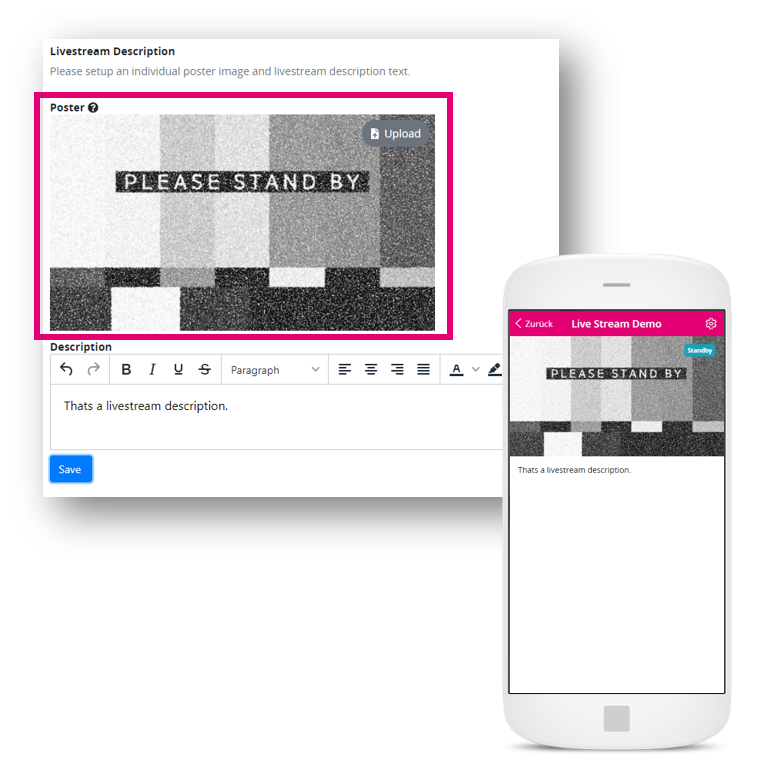
Last but not least. The new “Poster Image” feature now allows you to store a so-called poster image. This is displayed to users within the video player if no live stream is available yet.
This gives editors the opportunity to add information to the livestream not only via the description, but also to support it visually with a picture.
