

One time participation
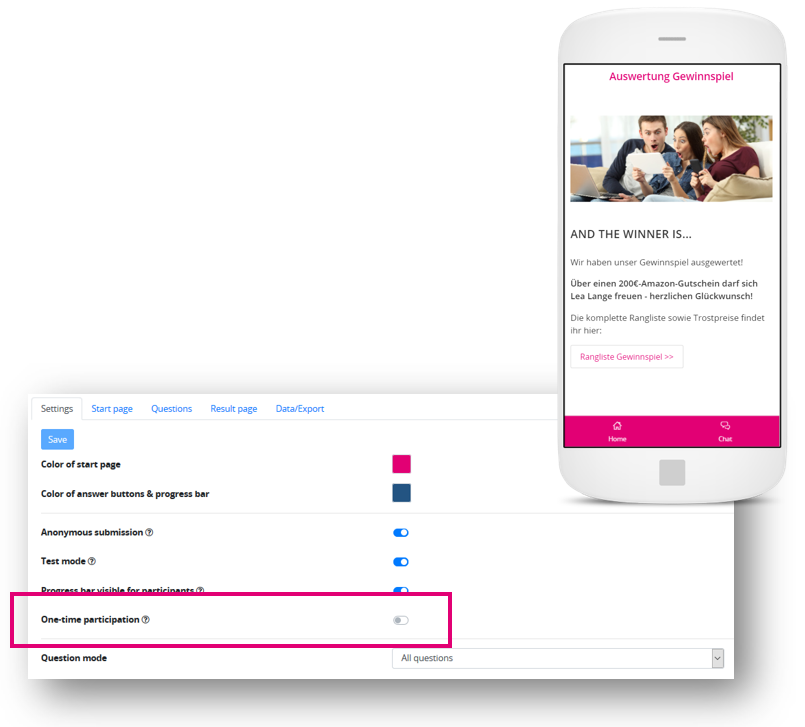
Up to now, users could participate in a quiz as often as they liked. This made it difficult to implement the use case of a competition. Editors previously had to manually edit the results for this case, so that only the first participation of the user counted.
NEW: Editors have the possibility to activate the “One-time participation” mode for a quiz.
If active, users can only participate once and at the end of the quiz they will only receive the result for their score, but not an overview of all questions and the correct answers.
Getting users feedback
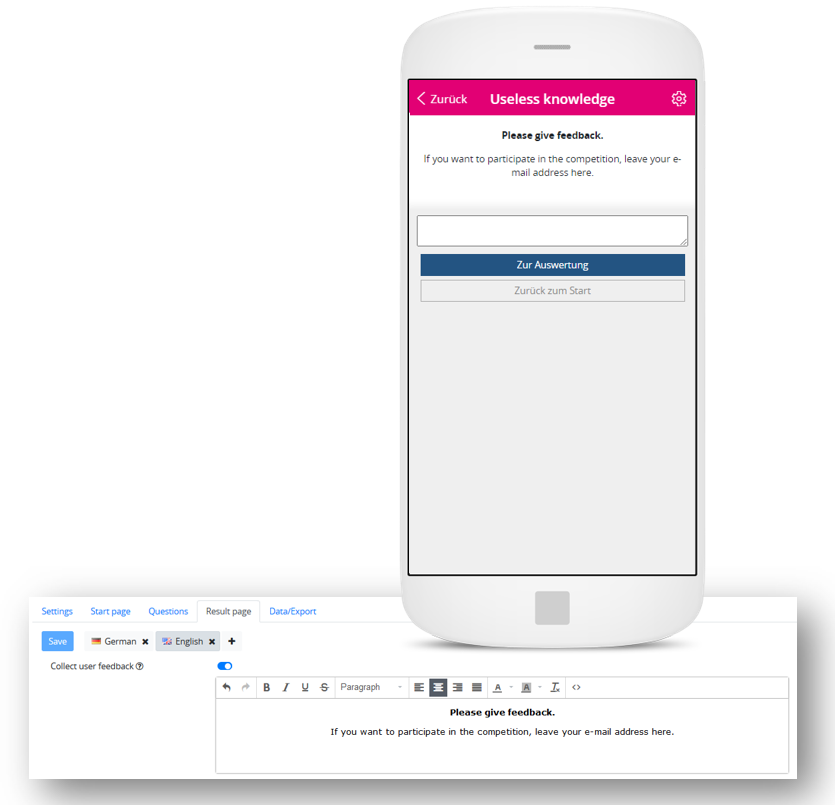
So far, users have not been able to provide feedback in the context of a quiz.
NEW: Editors now have the possibility to ask for user feedback within a quiz. The user can give this at the end of the quiz.
This supports new use cases for the evaluation of the quiz. From individual feedback on the quiz to the possibility of requesting contact information within the scope of a competition, our quiz becomes even more flexible.
The information provided by users is also made available to editors for export.
Improvements
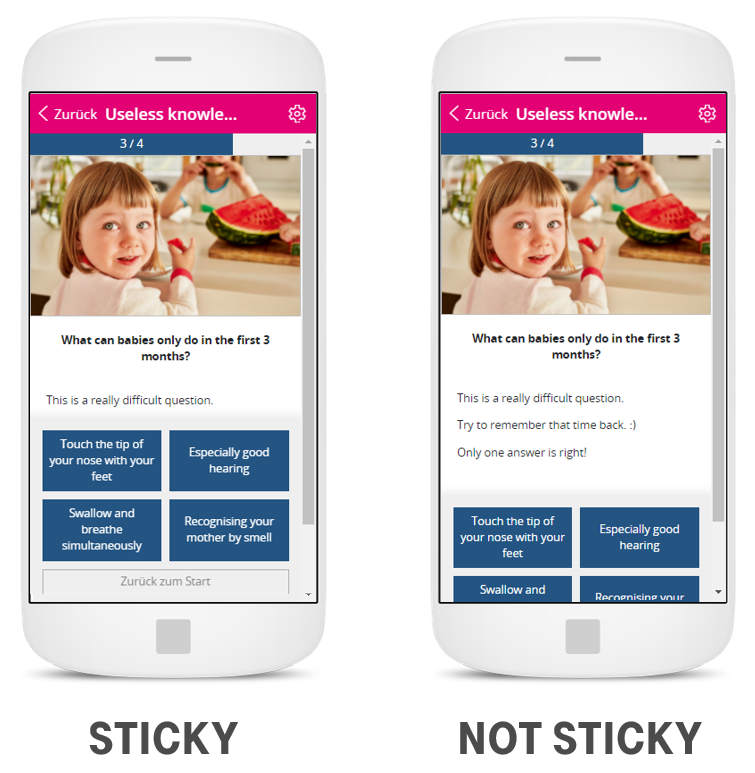
In addition to the new functions, we have implemented a set of improvements.
- Editors now have full read-only access to all configurations and settings of the quiz, even if answer records have already been received.
- The colour of the progress bar can now be defined by the editor. In addition, there is the option not to display the progress bar. This is recommended when integrating a quiz directly into a page together with other widgets.
- The colour configuration is now simplified for editors by a new colour selection tool.
- Editors now have even more flexibility when displaying questions in the mobile view. For each question it can be defined whether the answer buttons in the mobile view should always be displayed in the visible area or not. This gives editors more options when designing questions in connection with images.
- The interface languages for users are now also available in Greek.
Bugfixes
We have also fixed a bug that has been burning under the nails of many customers.
Pictures that are included in the quiz on the start page or in questions were not uniformly displayed in a 16:9 format until now, unlike the information in the tooltip. Now all pictures are consistently displayed in 16:9 format.
