

New features
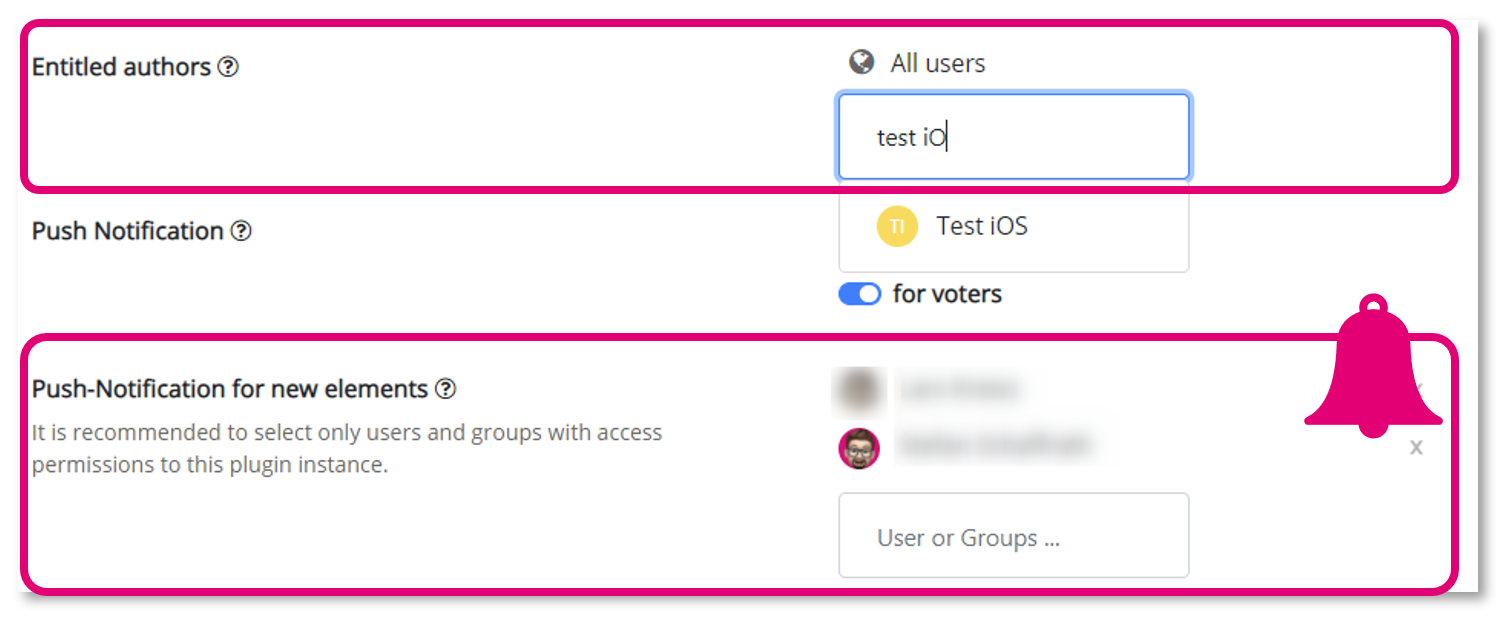
Notification about new ideas
Editors were not notified when a new idea was posted until now. They had to check this list continuously.
With the new function “Push notification for new elements”, editors can define users who automatically receive a notification when a new idea is published.
Restricting authorised authors for ideas
Editors can now restrict which users are allowed to publish ideas in the plugin’s settings. By default, ideas can still be posted by all authorised users.
This new function enables the use case of pure idea voting for fixed ideas.
Note: The use of these functions is not automatically activated. Please contact plugins@t-systems-mms.com for more information. (API access required.)
Improvements
Direct link to ideas form
In some use cases, our customers have requested a direct link to the idea form.
This is now possible with the new version by appending the parameter /add to the URL of the Ideation Plugin.
Example:
Ideation URL = https://yourdomain/content/mms.ideation/plugin-id
Direkt-Link to ideas form = https://yourdomain/content/mms.ideation/plugin-id/add
Improvements for accessibility
Barrier-free access to information technology is also important for our plug-ins.
Therefore, we have implemented some measures that simplify access to the Ideation Plugin also for people with disabilities.
Success message after publishing an idea
Users now receive direct feedback after successfully publishing their idea.
Bug Fixes
Faulty deep link on idea from push notification
The direct link to an idea from a notification was incorrect. Users were not directed to their idea and landed on an error page. This error has now been fixed with the new version. When clicking on a notification for an idea, the user is taken directly to the detailed view of the idea.
Incorrect filter for “My ideas”
The filter “My ideas” was faulty. Not all idea statuses were taken into account. This error is now fixed. The filter now includes all of the user’s ideas, regardless of their status and the plugin’s visibility configuration.

