

With the new version of the poll plugin, we have significantly expanded the range of functions to make the use of the tool more flexible for additional use cases.
Find out more about the updates in detail in our release notes.
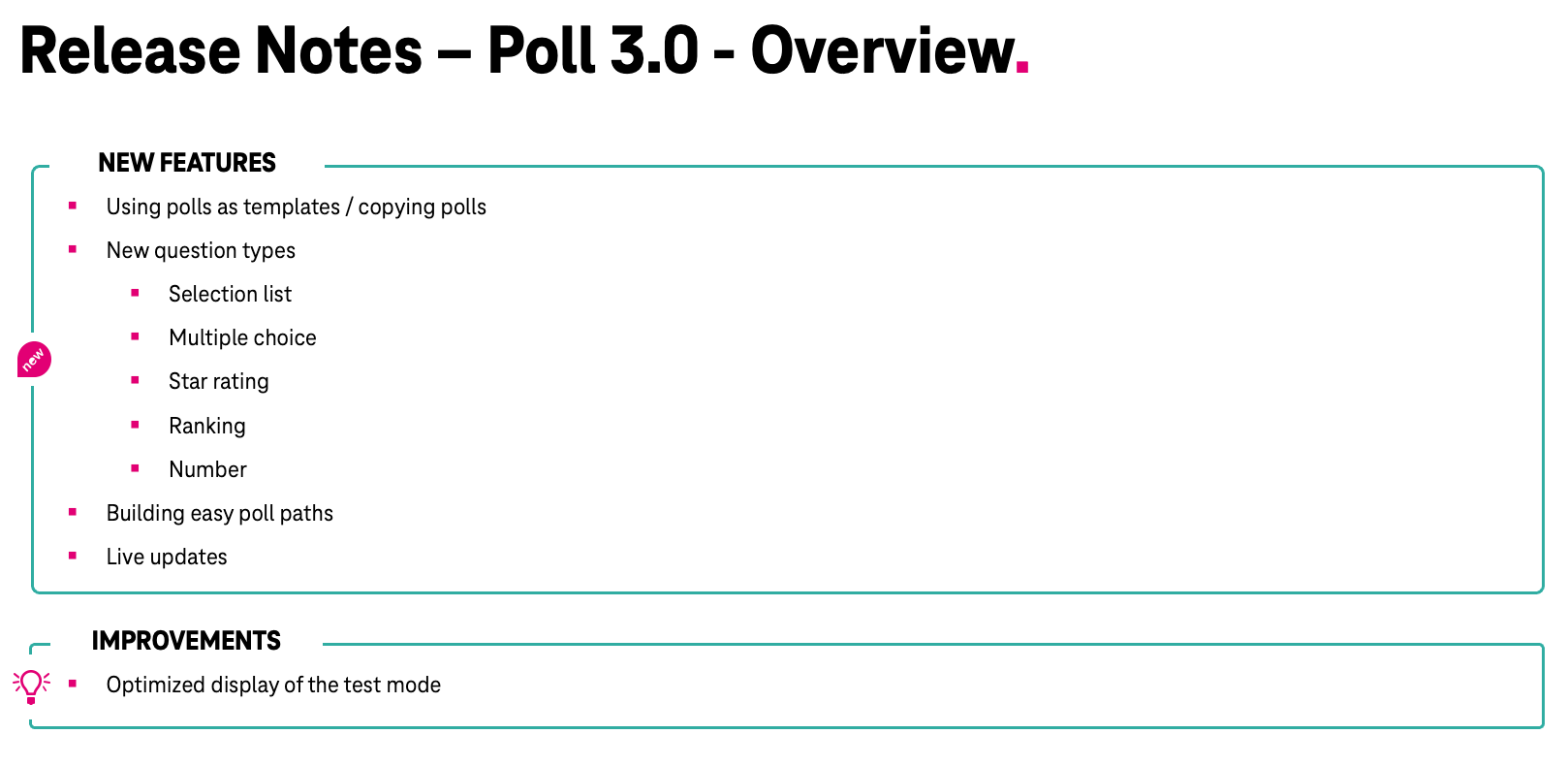
Using polls as templates / copying polls
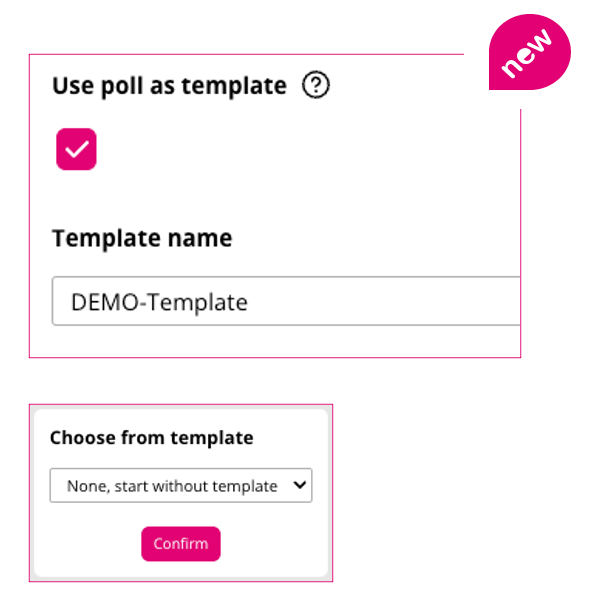
When creating new polls, editors now have the option to choose from existing templates.
Any existing poll can be saved as a template in the poll by an editor. This can be done by checking the appropriate box in the general settings of the poll. Additionally a name for the template has to be defined.
As soon as a template exists, editors will be able to choose whether to use it or not when creating a new poll.
With the use of this function, polls can simply be copied. It is also possible to release centrally prepared polls for use by individual departments/locations. The process of creating a survey from an existing template is significantly accelerated!
New question types
When creating a new question you can now choose from 8 question types. These will be presented separately on the following slides.
In addition to the existing question types, the following 5 new ones are available in this version:
- Selection list
- Multiple choice
- Star rating
- Ranking
- Number
Building easy poll paths
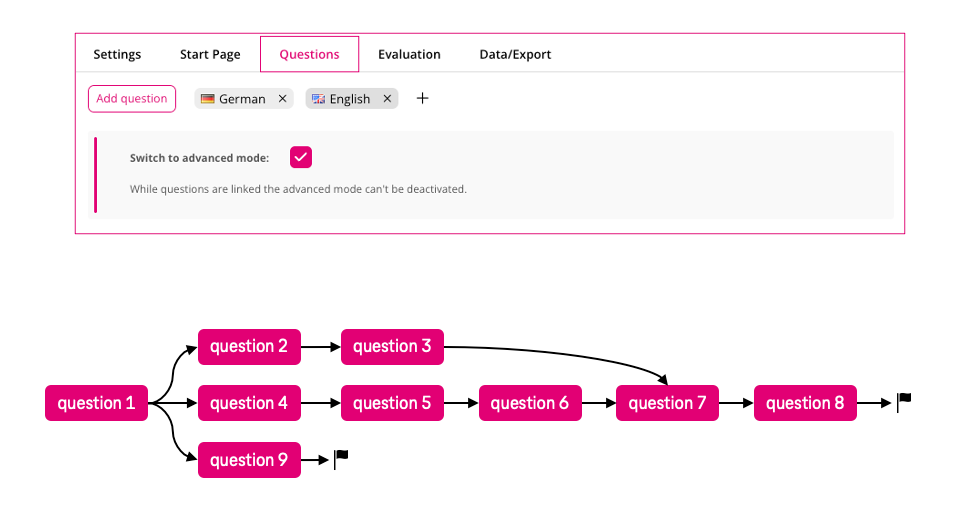
By activating the advanced mode, it is possible to “link” questions in so-called paths.
For example, you can ask a question at the beginning of the survey about a user’s role and then ask other questions depending on the user’s choice. This option will only be visible if you have activated the “advanced mode” in the question configuration area.
The example on the right shows 3 survey paths depending on the answer to question 1. One of the paths ends with question 9 after 2 questions.
Live updates
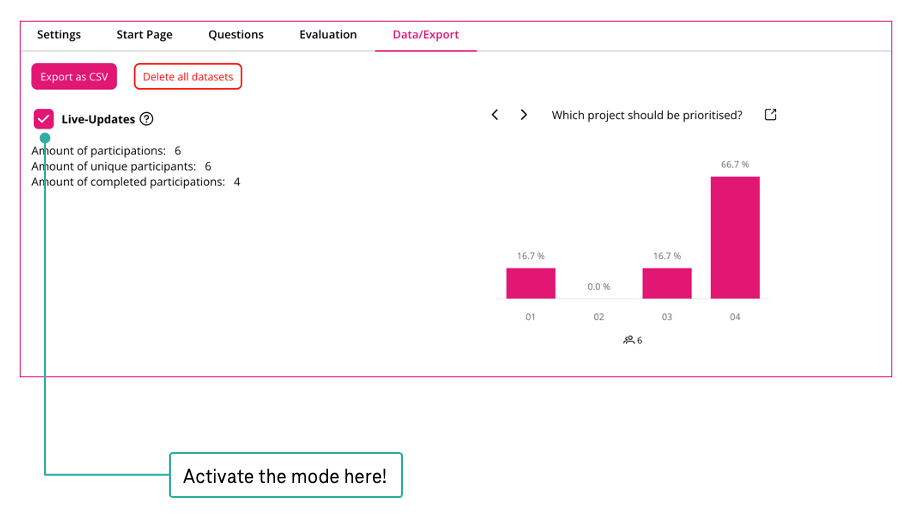
With the live updates for editors, we offer an exciting extension that not only increases interaction during live events, but also allows real-time insight into the dynamics of the survey.
Live updates allow you to see polling results as the event unfolds, allowing you to react and adapt immediately. For conferences, seminars or team meetings, this feature allows you to gauge the mood of the audience and respond to it.
In addition, live updates will boost engagement by actively involving participants in the polling process and providing immediate feedback. This makes your events more interactive and dynamic, enhancing the overall experience for everyone involved.
Optimized testmode
The test mode is especially interesting for editors. When it is activated, no answer data is stored in the survey, so you can make changes quickly when testing.
Previously, the test mode was only accessible via a small setting option. Now the test mode is displayed more prominently, so that no response is lost.

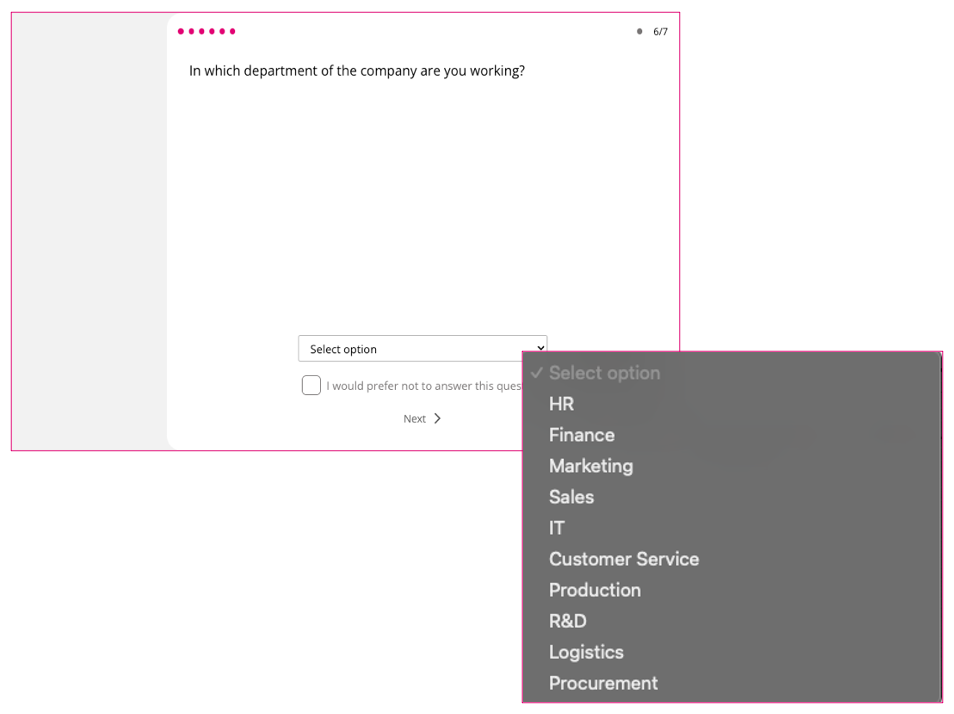
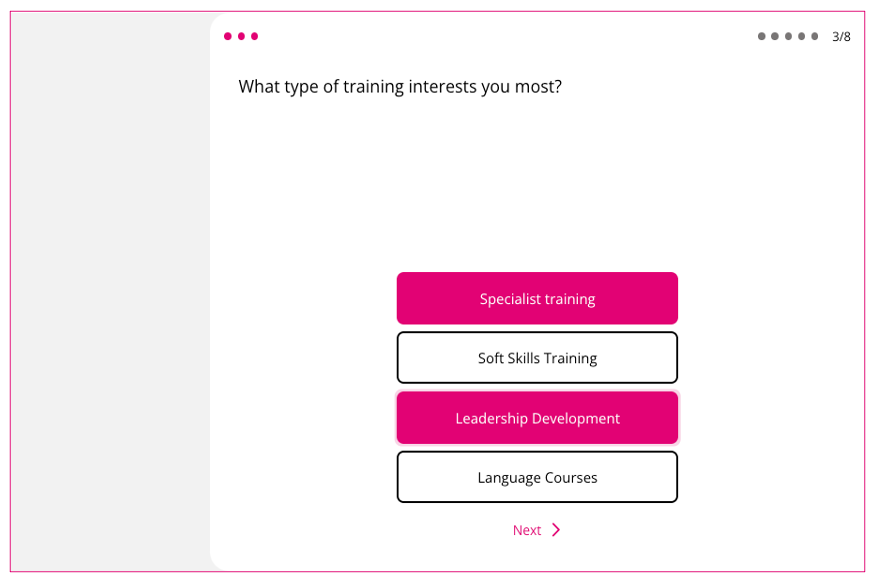
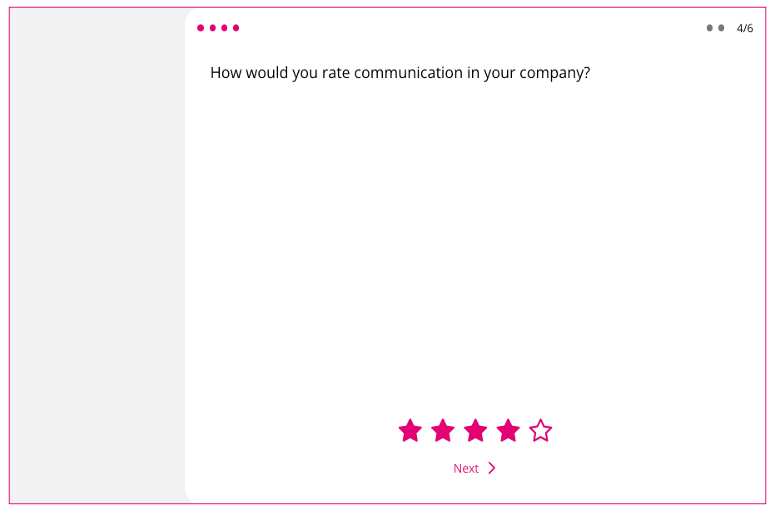
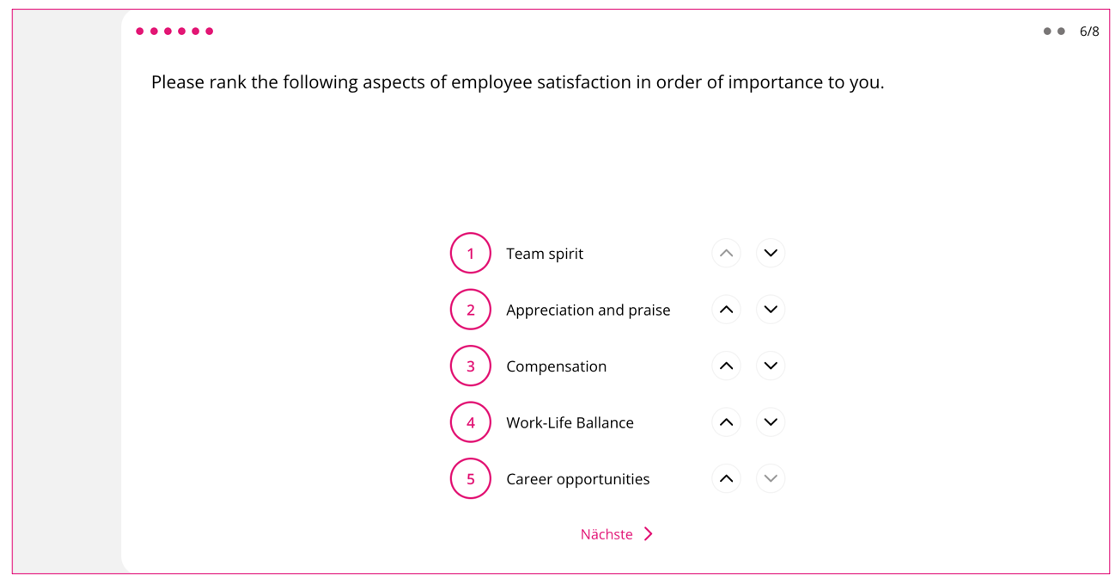
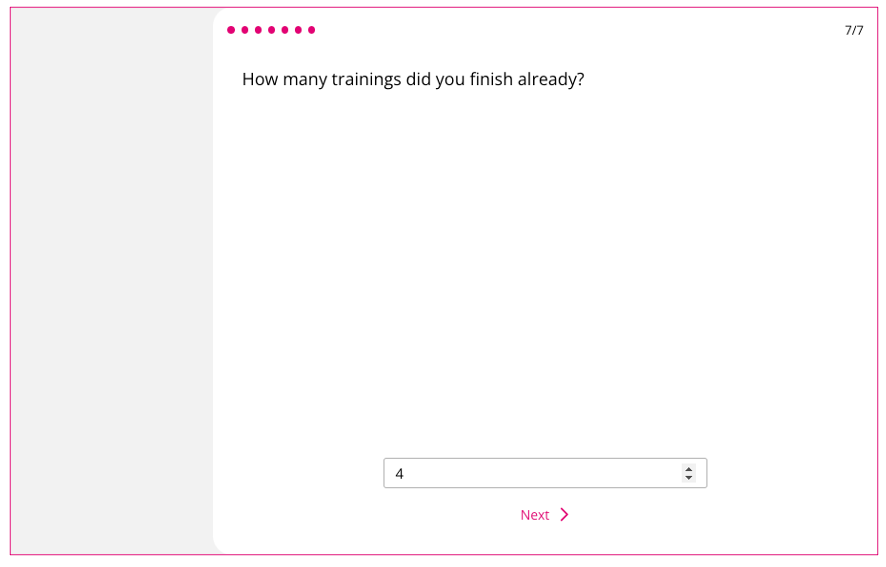
![handy_comic-1-1[1]](https://employee-experience-store.com/en/wp-content/uploads/sites/3/handy_comic-1-11-900x600.jpg)