

With this release, we have added some exciting new features to enhance your quiz experience, as well as improvements to make your experience smoother overall.

Using a quiz as a template
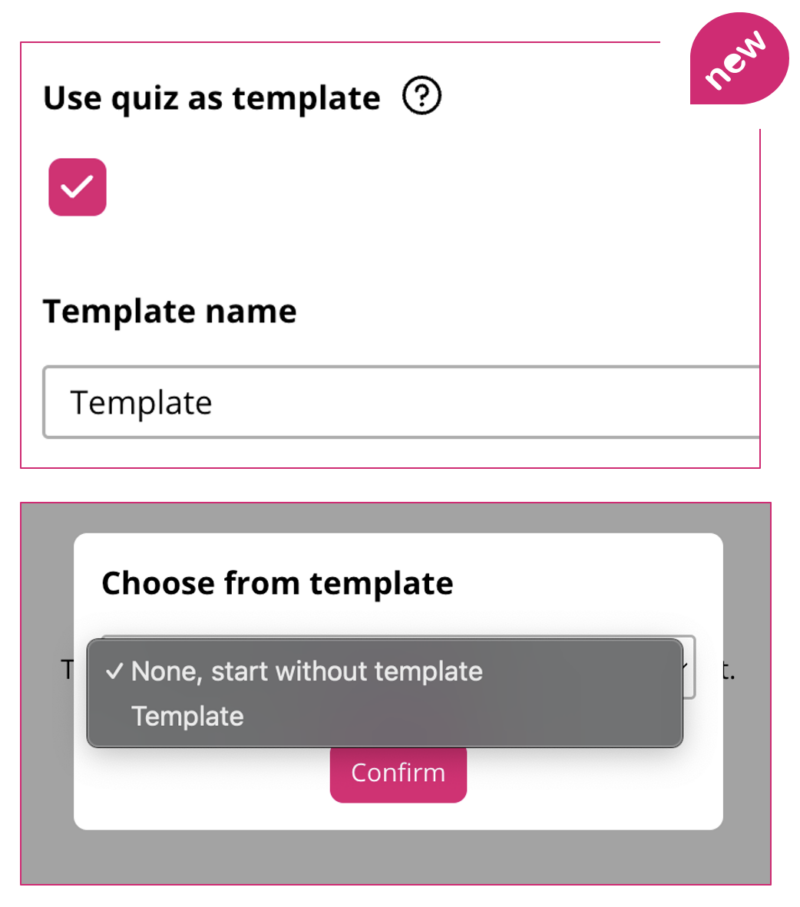
Each quiz can now be easily saved as a template and then used to create new quizzes.
This greatly simplifies the creation of new quizzes, as editors now have the choice of using a template or starting from scratch.
This feature allows not only the simple copying of quizzes, but also the central provision and use of edited quizzes for different departments.
Creating a quiz from an existing template speeds up the entire process and increases the efficiency of quiz creation.
Ranking of participants
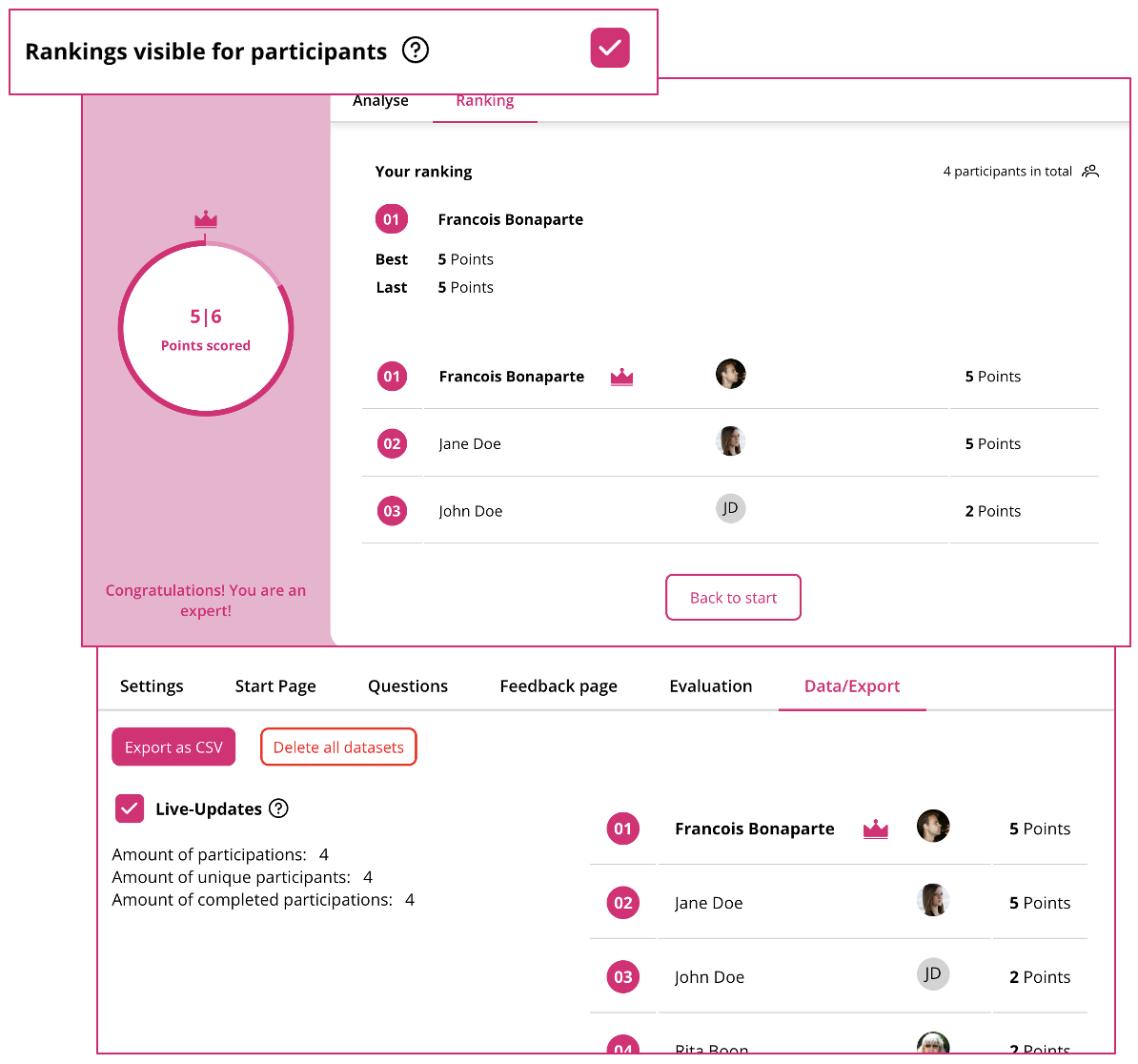
The new ranking feature at the end of each quiz not only provides an insight into individual knowledge, but also opens up exciting possibilities for team-based competition.
Your employees can now compare themselves directly with their colleagues and climb the rankings. This helps to transform the intranet or employee app into a lively and entertaining place of shared learning.
By the way: The ranking is always updated live for editors in the editor’s view. An extensive manual analysis via the export of the data is therefore not always necessary!
Individual points awarded for each question
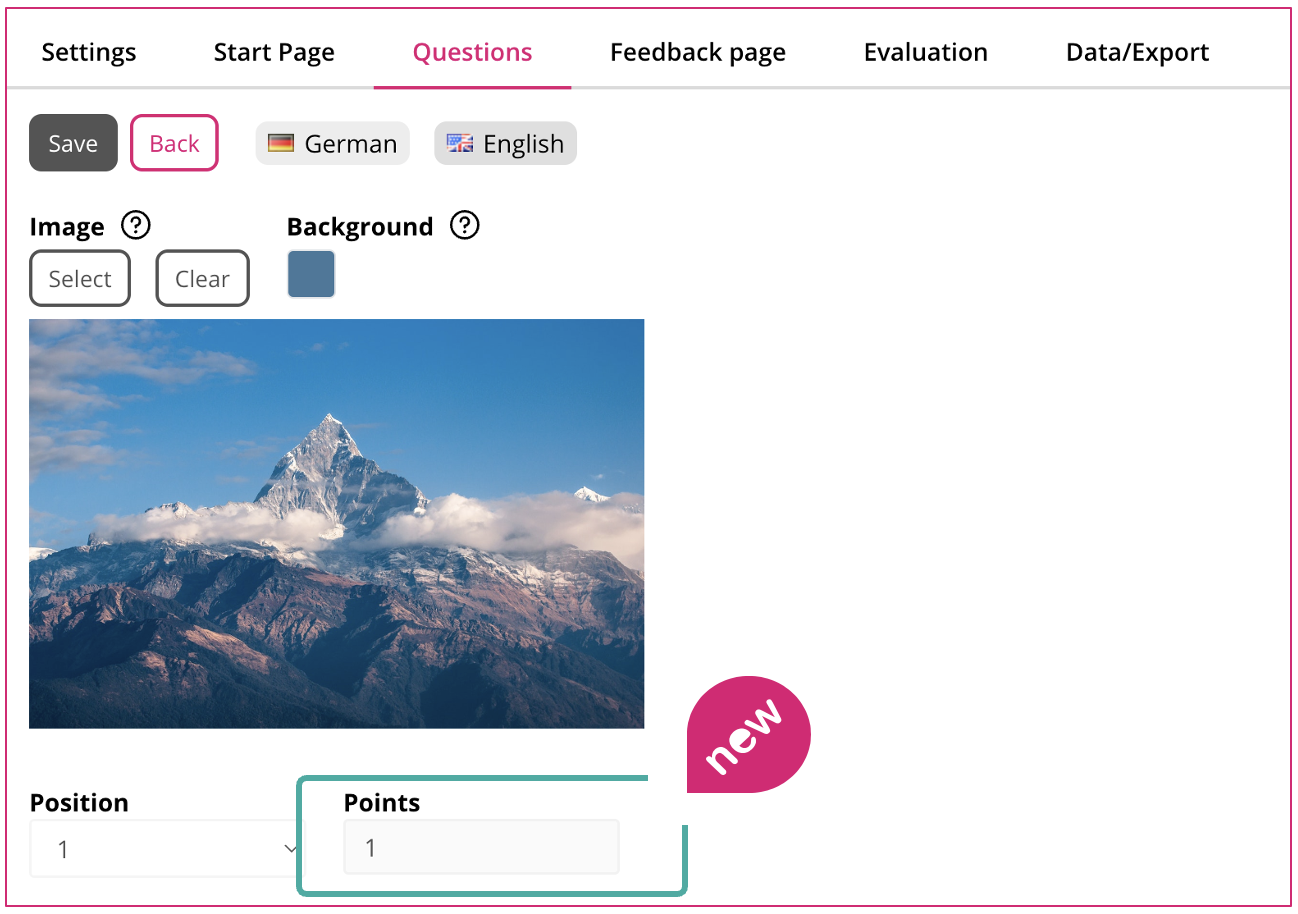
Previously, the number of points per question could not be changed. With the update, we now offer the possibility of individually setting how many points will be awarded for each question. This means that the weighting of each question can be adjusted.
Test mode optimisation
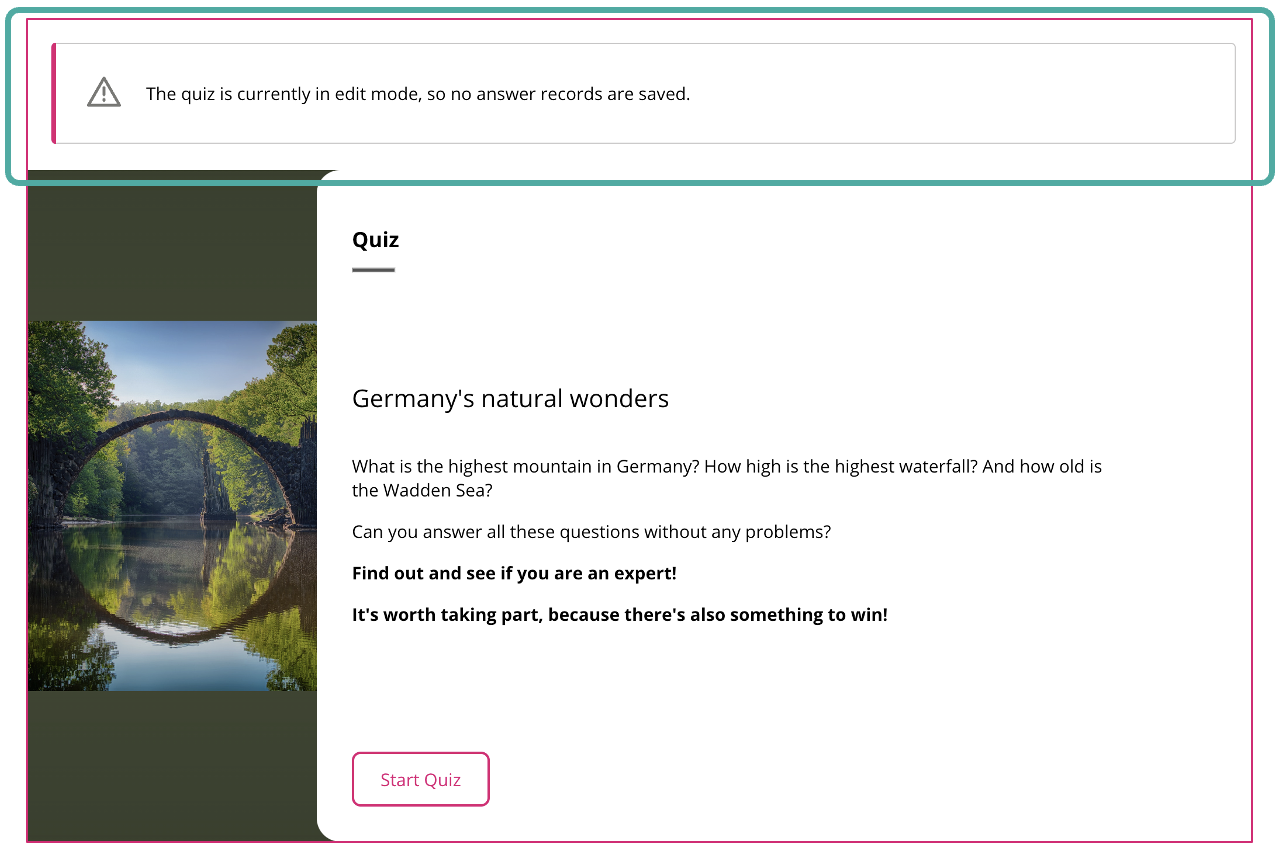
The test mode is especially interesting for editors. When it is activated, no data from the survey is saved, so you can make changes quickly when testing.
Previously, it was only accessible via a small setting option. Now an activated test mode is displayed more prominently, so that no answers get lost.

