

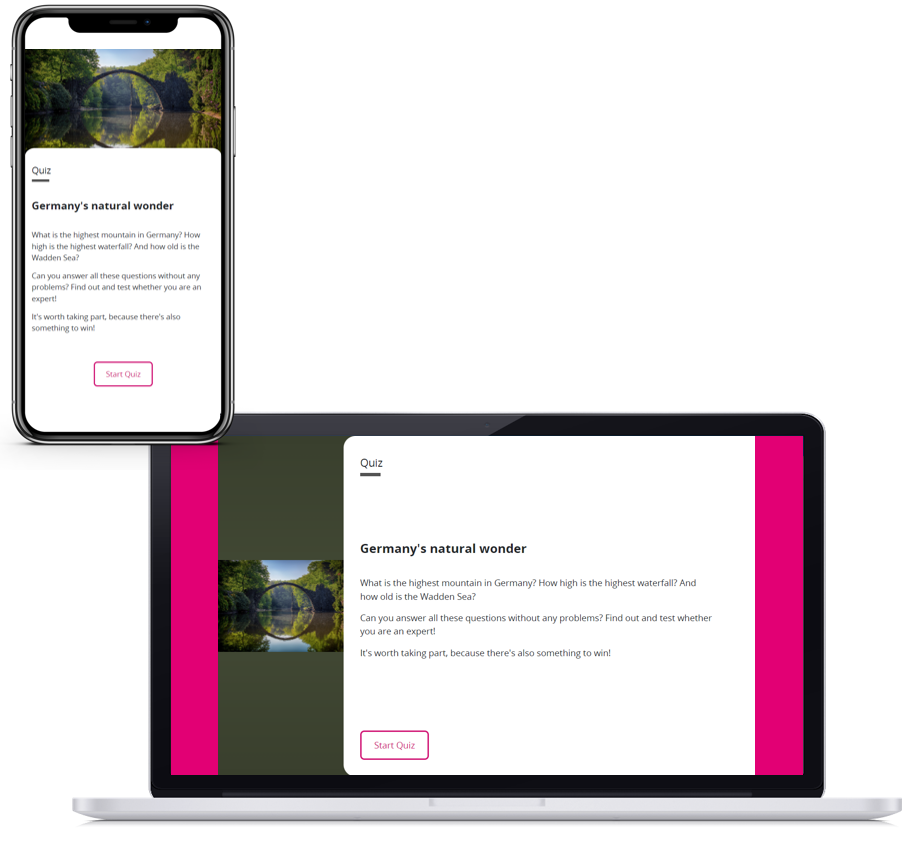
New modern design
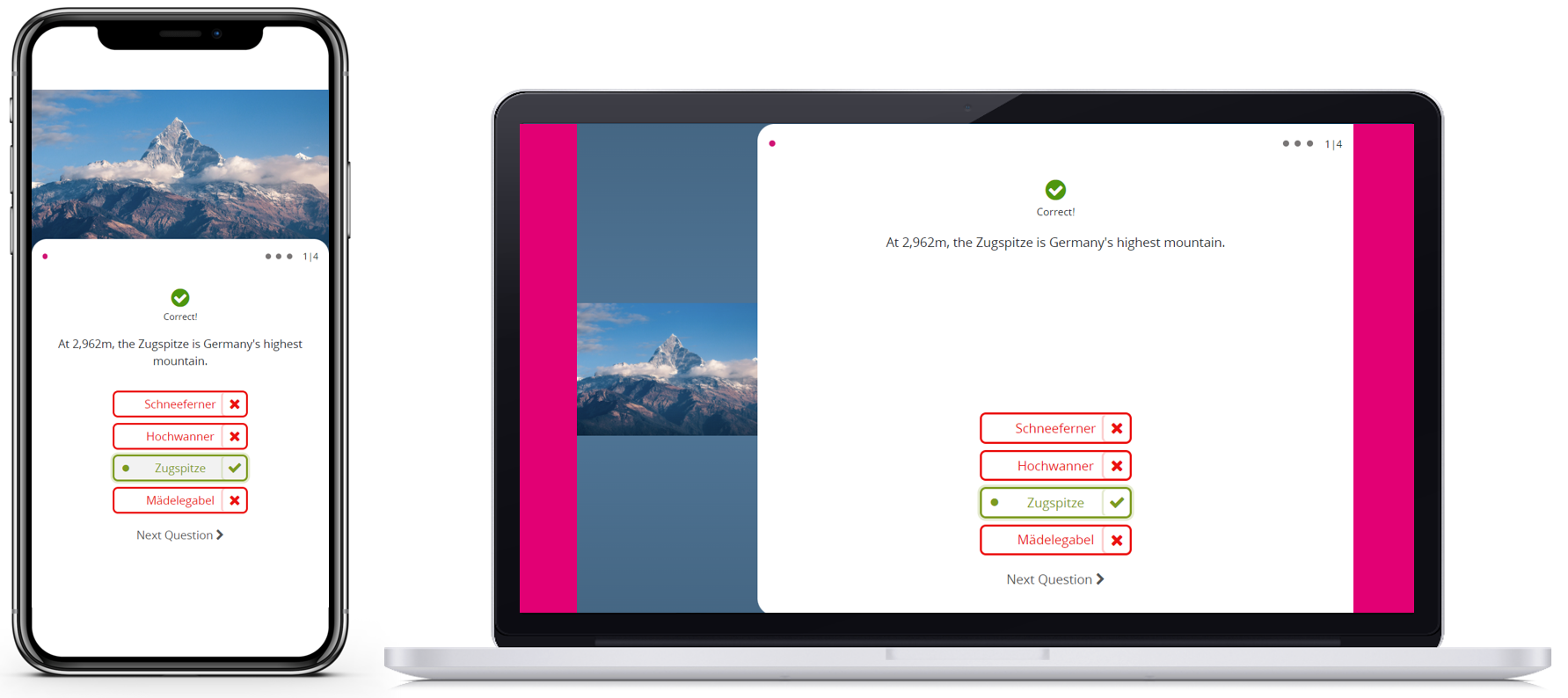
The design was in desperate need of a new coat of paint. Since the first implementation in 2018, we have not fundamentally changed the design of the quiz plugin.
With the update, the quiz shines in a completely new fresh design, which is designed differently for desktop and mobile use.
All pages such as the start page, question pages, feedback and evaluation pages are now much more modern. In addition, the user is congratulated with a small confetti animation at the end of the quiz. This makes the quiz even more fun!
With the new design also come small functional changes:
- New Title field for the start page
- Reduction of complexity regarding colours: The editor can now only define one highlight colour.
- Possibility of a picture now also for the optional feedback page
- General possibility to define a background colour when using images on the desktop
New functions for response feedback
Previous problem
In some use cases, it is problematic that users receive direct feedback after each question on correctness. Displaying all questions and the correct answers at the end of the quiz is also not optimal – for competitions, for example.
Improvement / New feature
Editors now have 2 new options in the general settings of the quiz regarding answer feedback:
(1) Direct response feedback visible
If activated, the participants of the quiz get direct feedback after each answered question whether their answer is correct or incorrect. This option increases the thrill for the participants of the quiz. They will only know their achieved score at the end of the quiz!
(2) Show complete evaluation
If activated, the participants of the quiz will be shown an overview of the correct answers to all questions at the end. As an editor, you can therefore decide whether the users should receive an overview again after completing the quiz or not.
Improvement for configuration of the feedback page
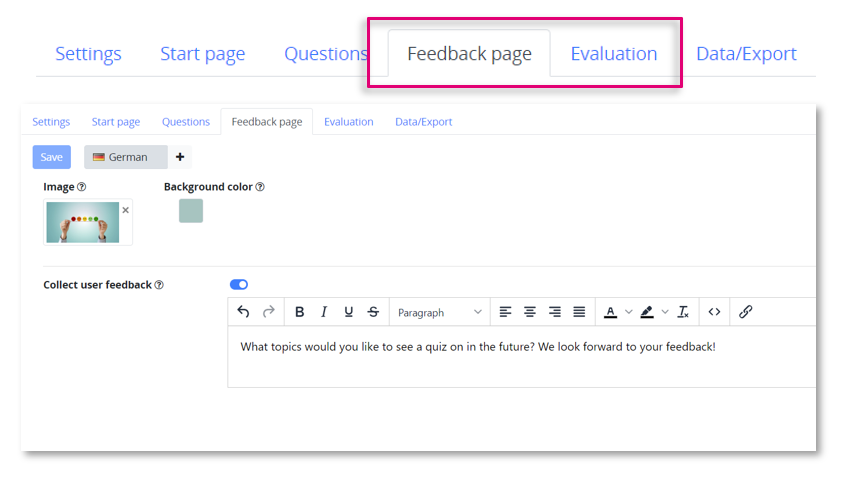
The optional collection of user feedback on a quiz can now be configured on a separate page for the editor. Previously, this was only shown together with the configuration of the evaluation page. Now these two use cases can be configured separately, which makes it easier to use. In addition, the editor now has the option of using an image for this page.
The user feedback on the quiz can also be used, for example, to optionally request further data from the user. For example, an e-mail address for the notification of a prize in a competition quiz.

