

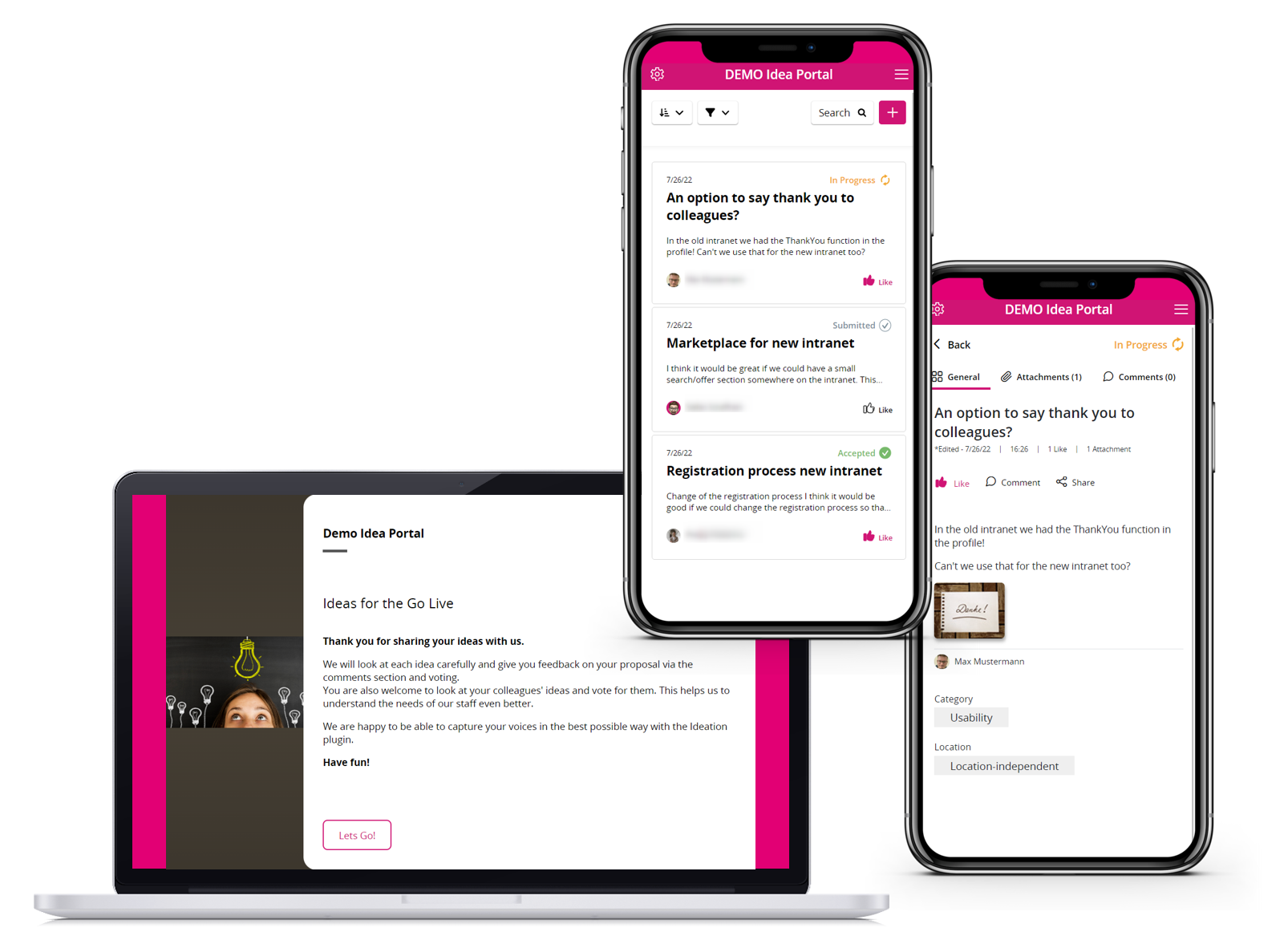
New modern design
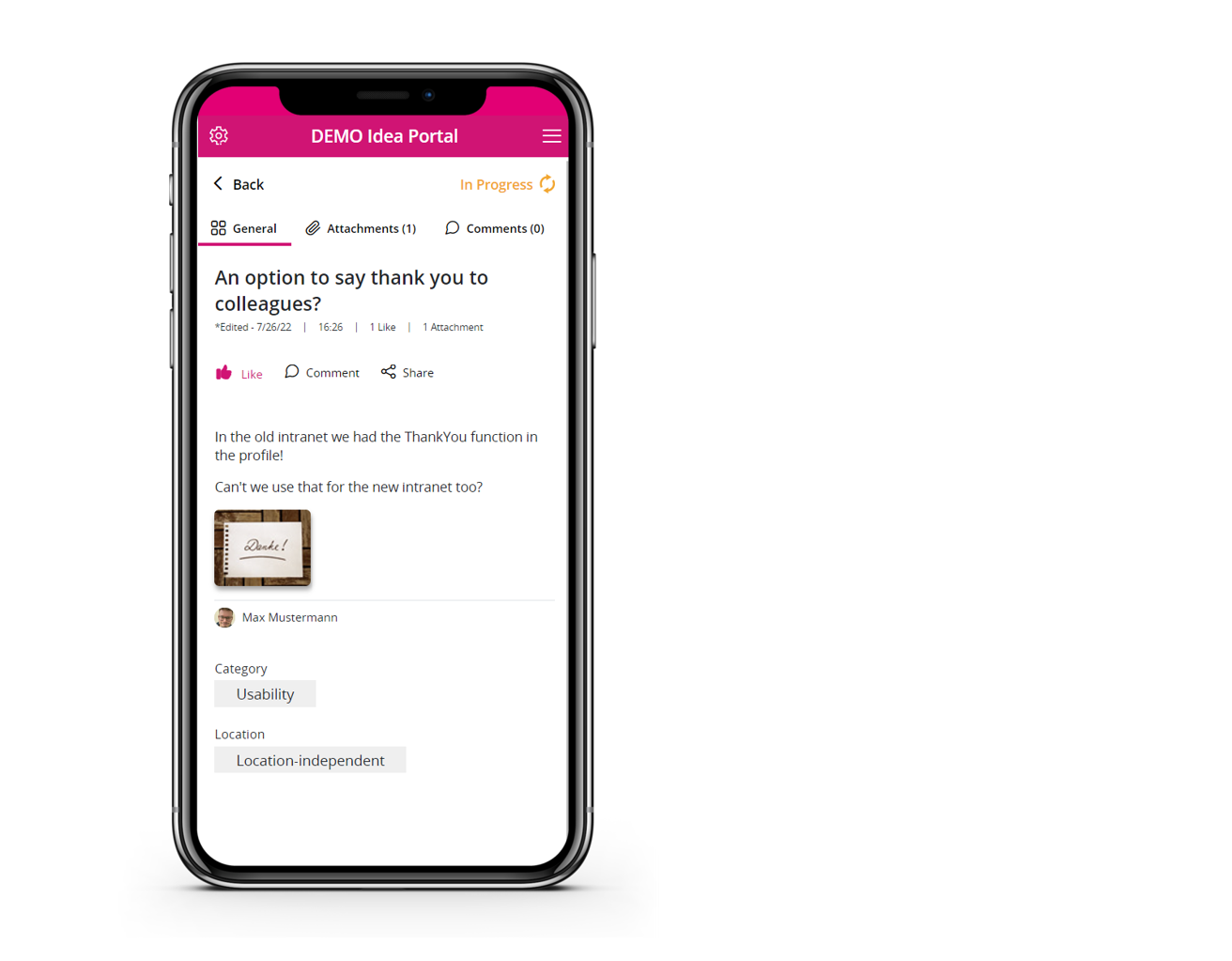
The design was in desperate need of a new look. Since the initial release in 2019, not much has changed in the design of the Ideation plugin.
With this update, the Ideation plugin shines in a new and modern design, which is optimised for desktop and mobile use. All pages such as the start page, idea overview, idea detail view and also the comment section are now much more up-to-date. The plugin can now be used even more intuitively by users.
With the new design also come small functional changes:
- New title field for start page
- General option to define a background colour for the image on start page on the desktop
New feature for sharing ideas
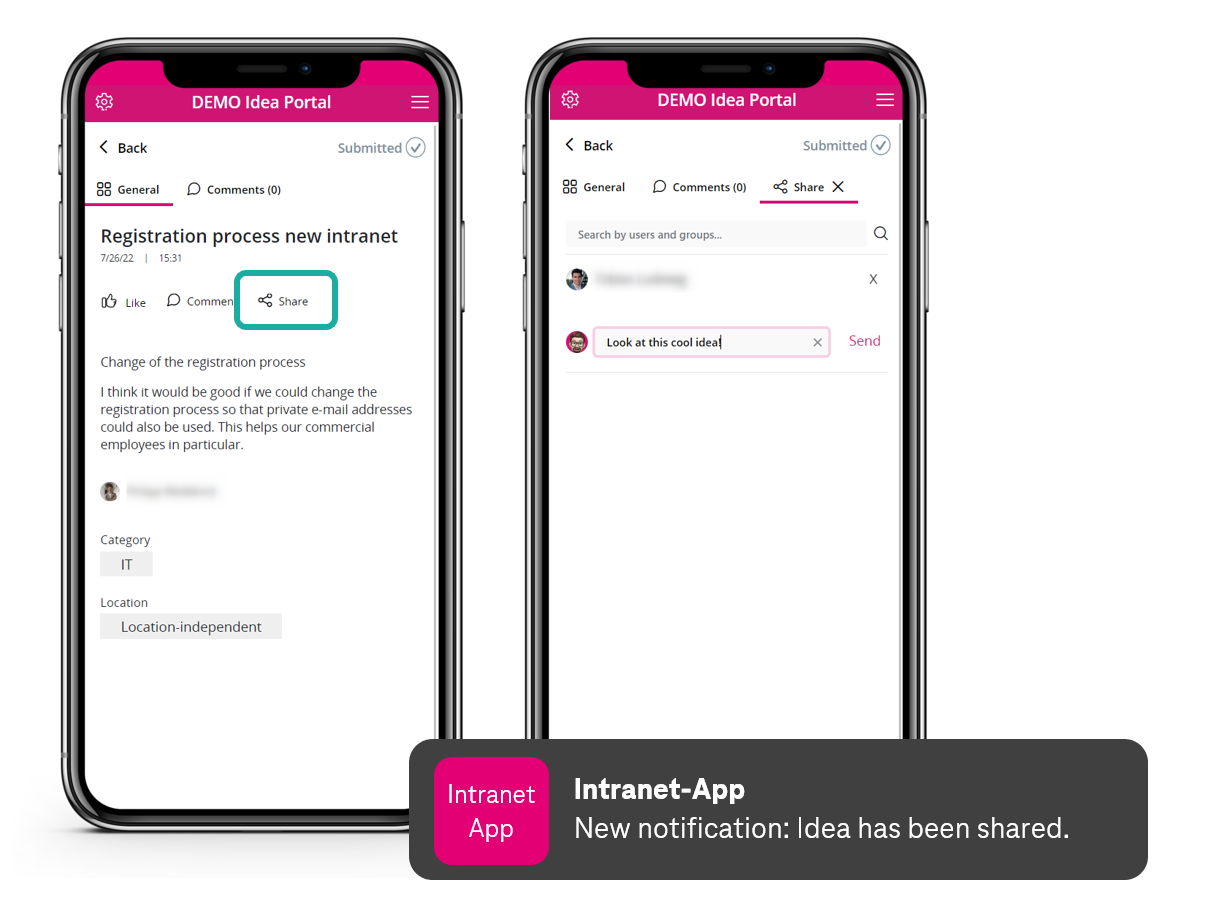
Users can now share ideas with other users.
This is possible via the detailed view of an idea. Via “Share”, users can specify one or more users with whom they would like to share an idea. Optionally, a personal message can also be created. Recipients receive a notification and are forwarded directly to the detailed view of the idea.
Note: The feature is not activated for all existing Ideation instances. The activation of the sharing function can be activated individually per status in the configuration within the status configuration.
New: Guideline for comment feature
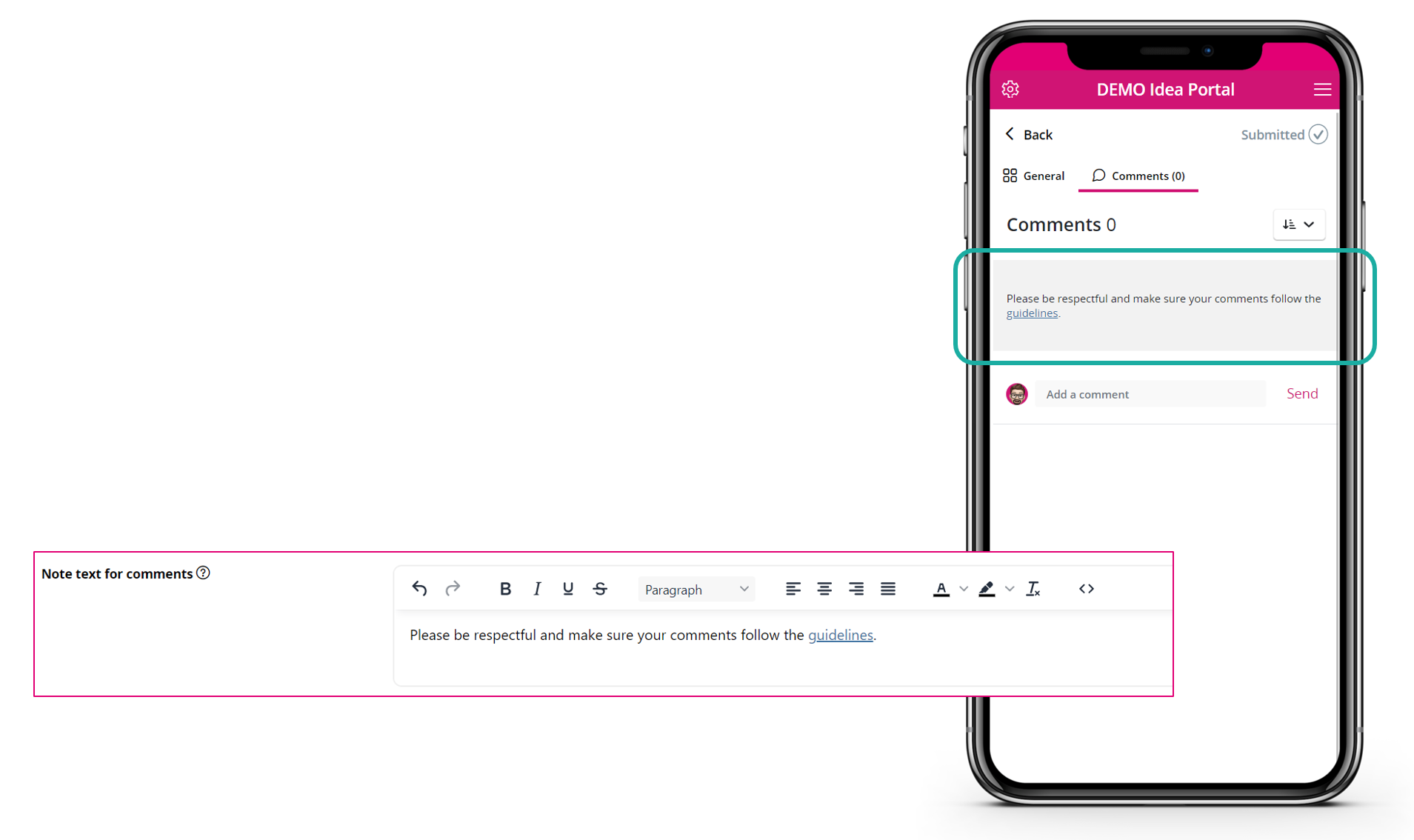
In the settings of the plugin, a text can now be optionally configured as a guideline for the use of comments. Here, for example, it can be pointed out that respectful behaviour should be taken into account in the context of comments.
This text is displayed to users in the comments section of ideas.
More new features
Deleting ideas and comments
In the settings, editors can now configure whether users are able to delete ideas or comments themselves.
New form fields of the type “Text
The form for creating an idea can now also be configured with form fields of the type “Text”. For example, form fields such as “Added value in one sentence” or “Your e-mail address” can also be stored. For this purpose, the configuration view for additional idea form fields has also been revised and adapted.
Editing ideas and comments by editors
Editors can now edit or delete ideas in the administration. Comments on ideas can also be deleted. For example, inappropriate or offensive comments can be removed.
Status change by users
In the plugin settings, you can now configure whether users can change the status of their ideas themselves when editing them or whether this is left to the editors.
This function can be used to implement other special use cases with the Ideation Plugin, such as simple task management.
Liking comments
Comments on ideas and replies to comments can now be liked by other users.

